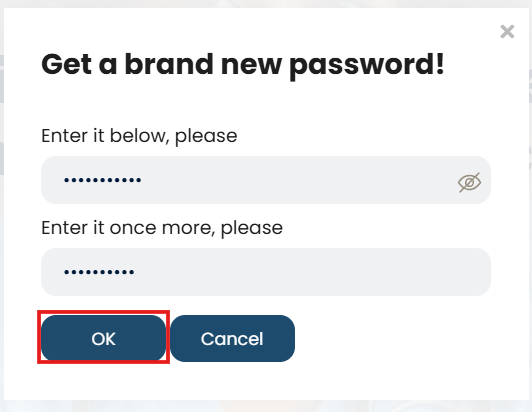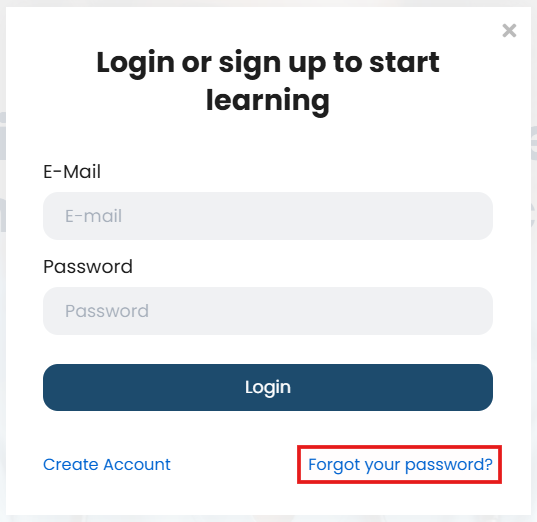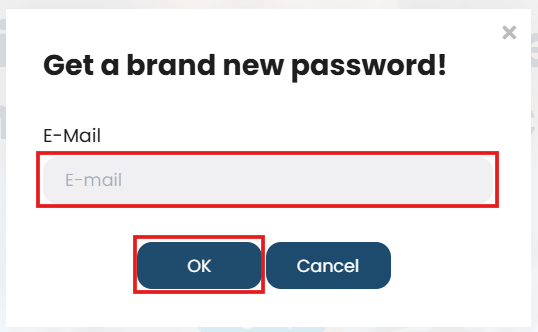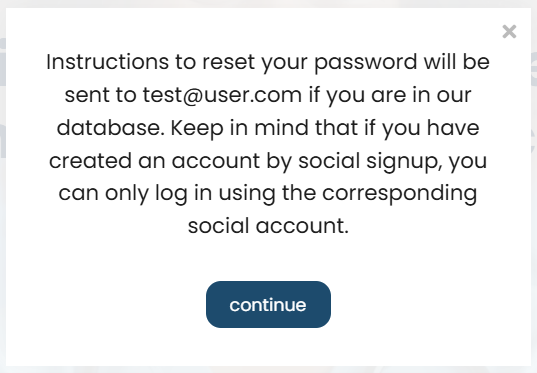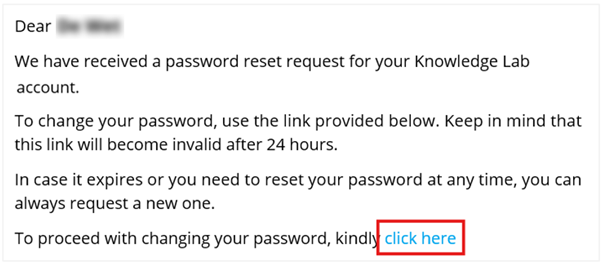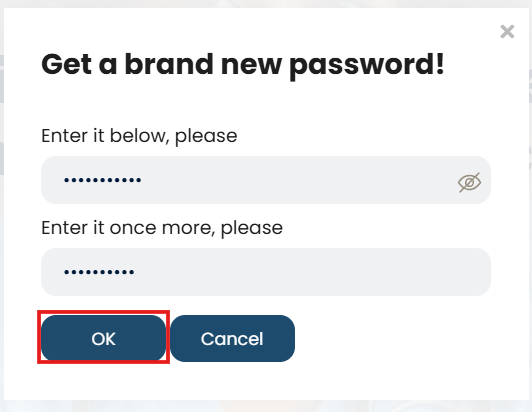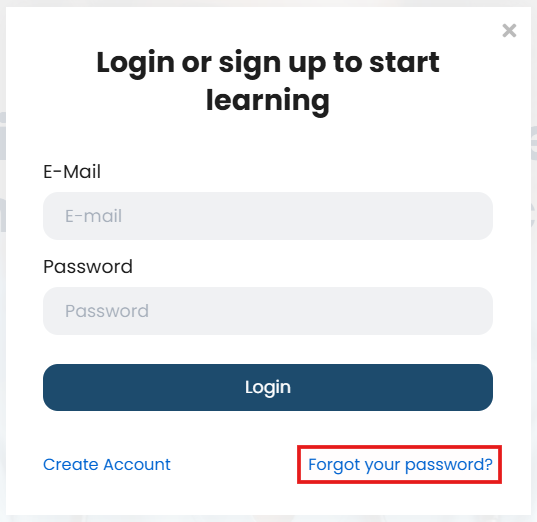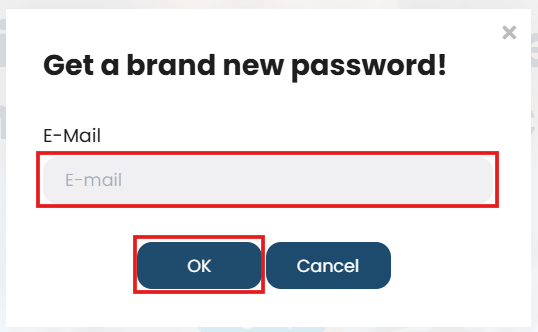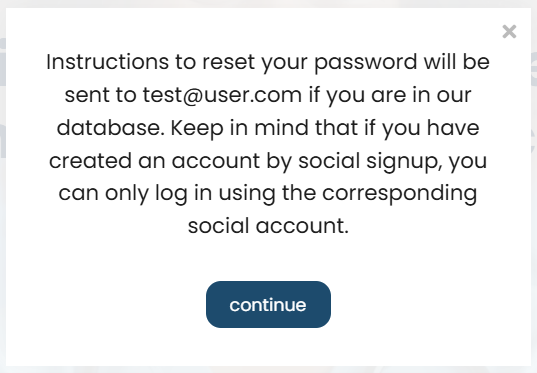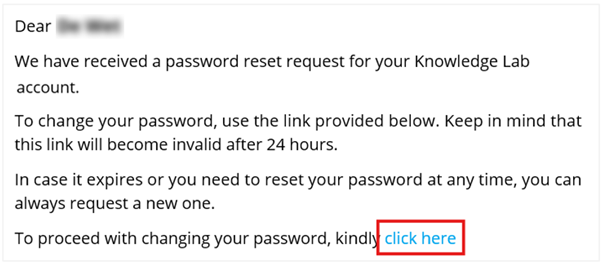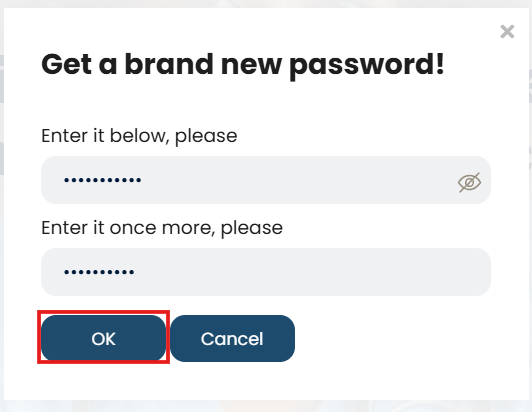You can reset your password directly
on the Knowledge Lab Nigeria platform by following these easy steps:
1. Click on ‘Sign In’ on the Knowledge Lab Nigeria home page.
2. Click on ‘Forget your Password?’ on the pop-up (bottom right corner).
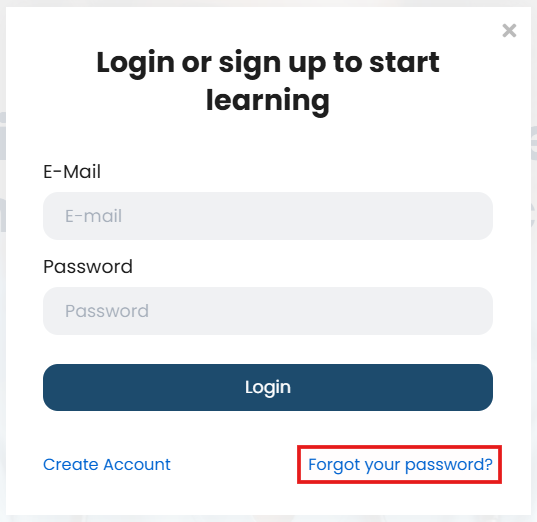
3. Enter the email address you originally used to register on Knowledge Lab and click ‘OK’.
(Using a different email will prevent the reset link from reaching you)
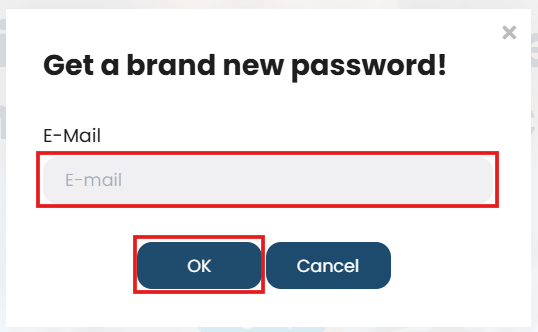
4. Check your email inbox for a reset link.
(Remember to check your Spam / Junk folder if you don’t receive the email)
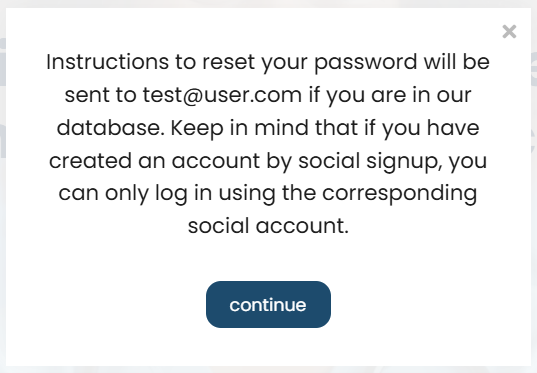
5. Follow the instructions in the email and click on the link to reset your password.
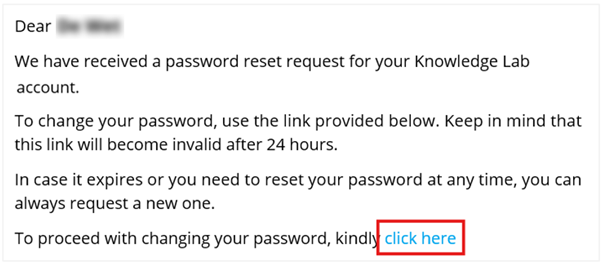
6. Enter and confirm your new password. Click 'OK' to reset.
Your password must have:
• 8 – 50 characters length
• One uppercase character
• One lowercase character
• One number (0 – 9)
• One special character (&*%^$_)